How to set up an IdeaBox
An idea box provides the option to collect discovery idea without an idea city. It will be activated if no content is present from the amassing phase or if you manually activate it in the settings.
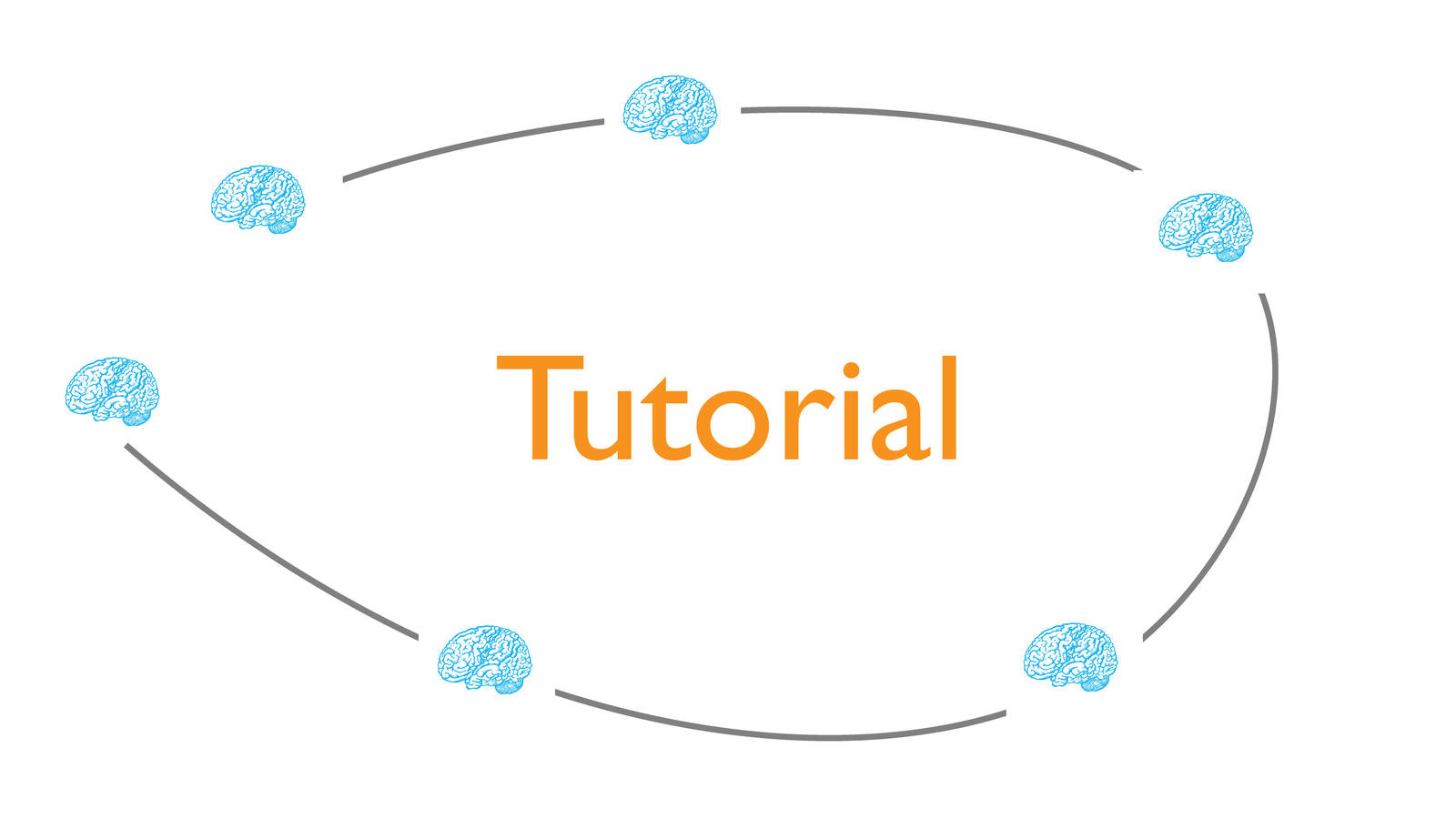
This feature can be used for ongoing collection of inputs or features within a team.
To spice up the ideabox you can also add a "question of the month".
To edit results: use the minute taker tool for the discovery phase.
Look at an example here.
Steps
1 Create a new Idea Machine
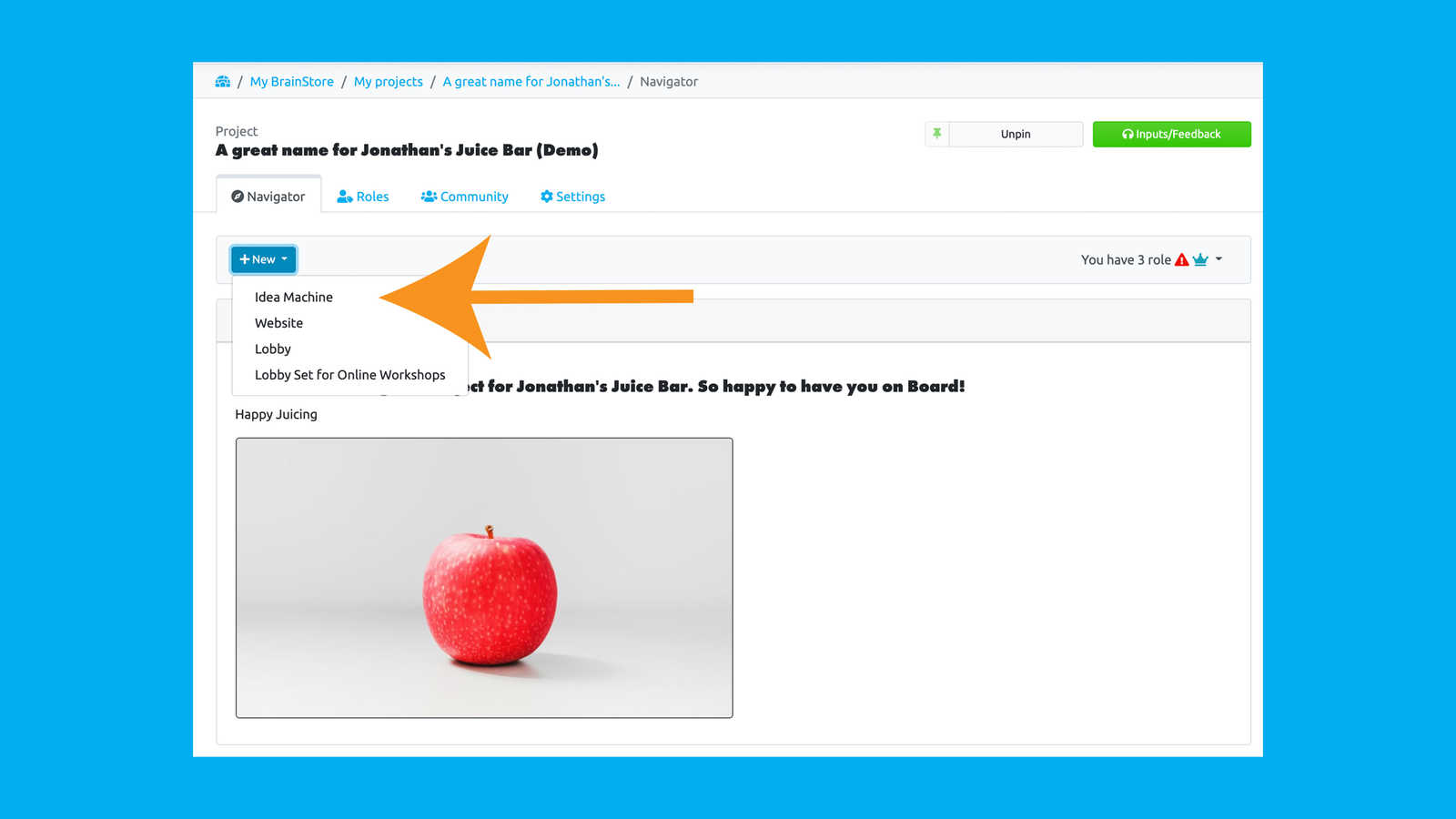
Create a new Idea Machine in the Navigator or your project
2 Select language, provide title
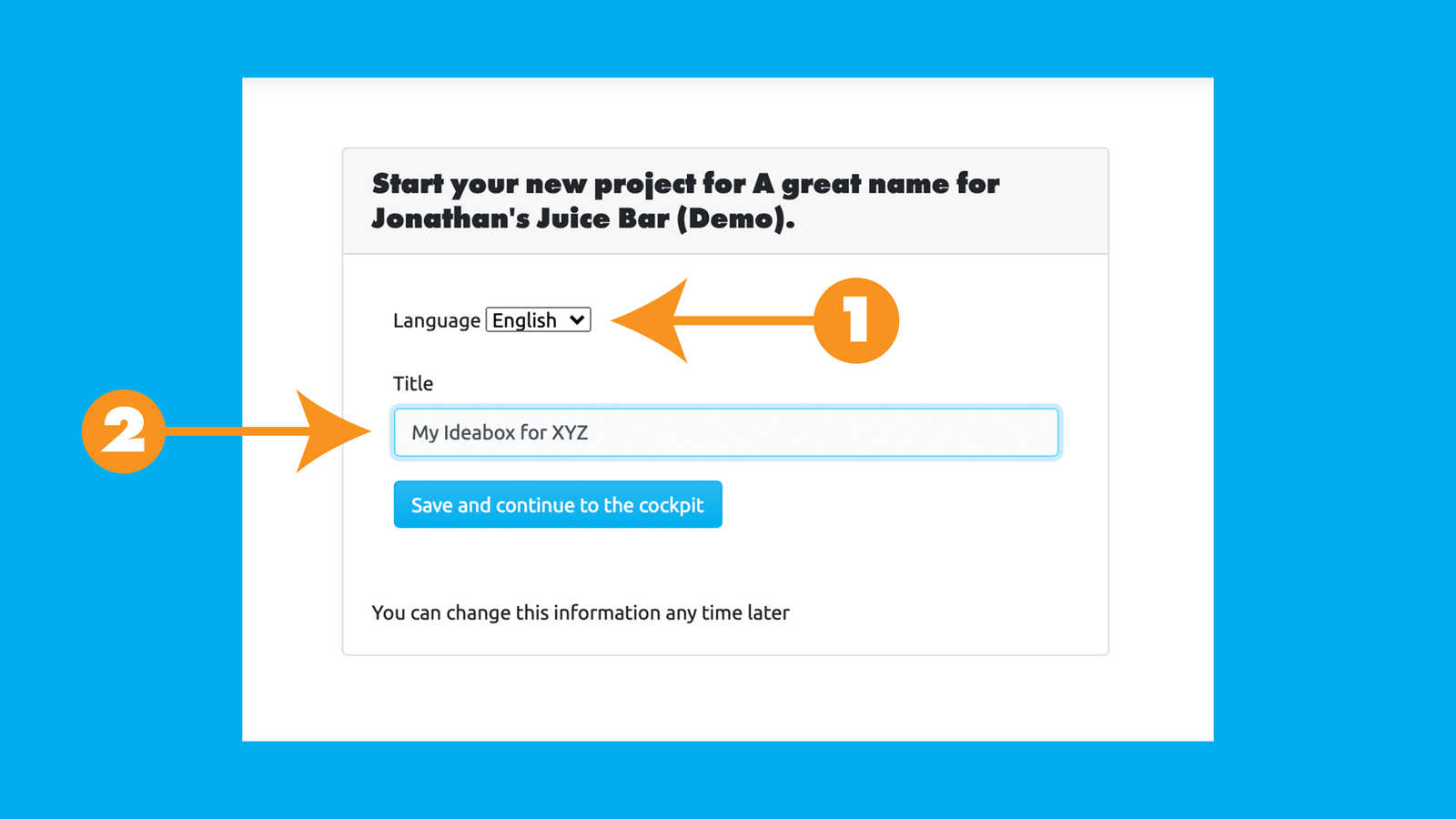
Select the language, provide the title for your IdeaBox. Make sure you have the correct language settings in your browser.
3 Go to the IdeaBox Tab in your Cockpit
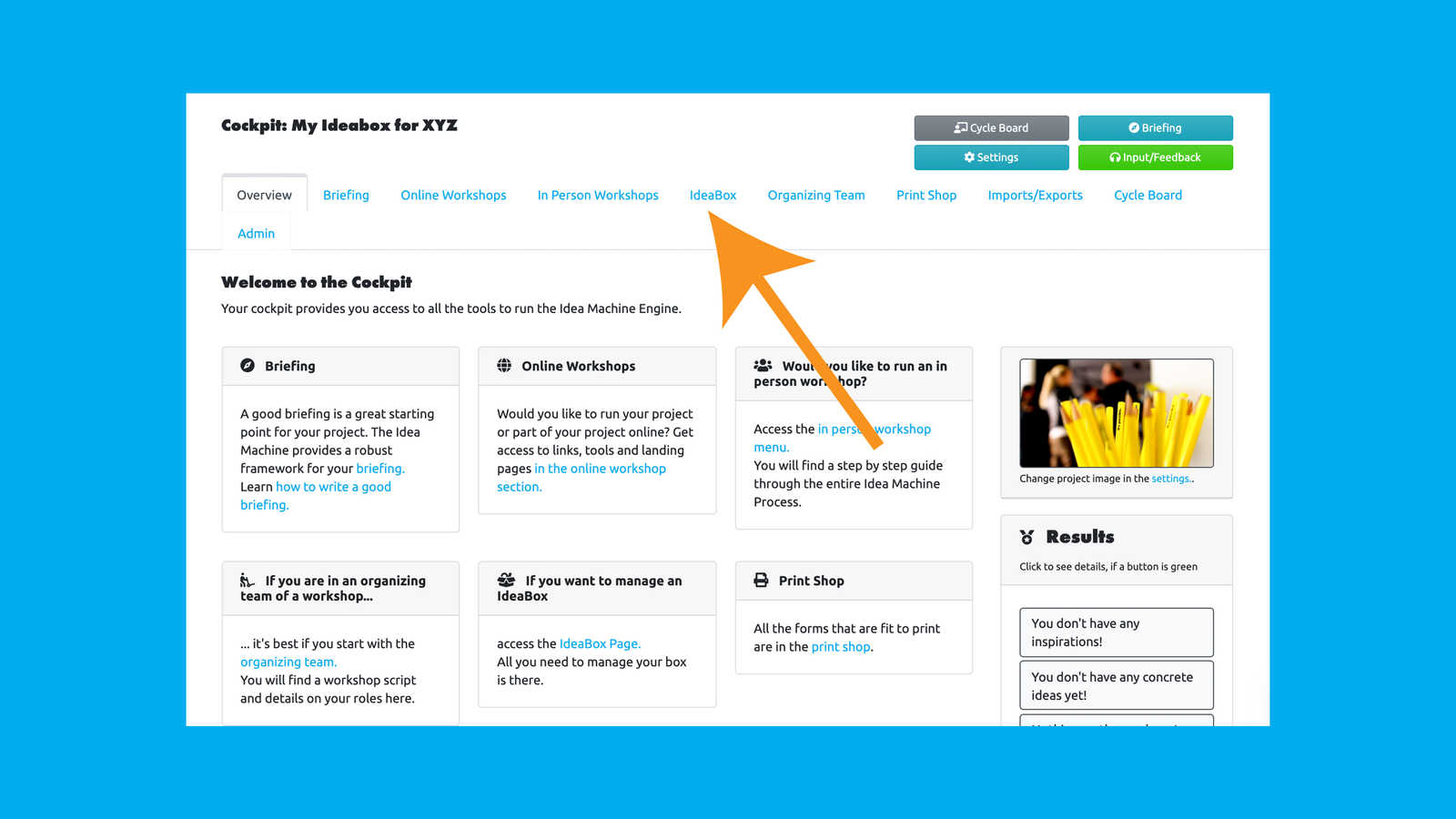
4 Provide the question, instructions, like question and (optional image)
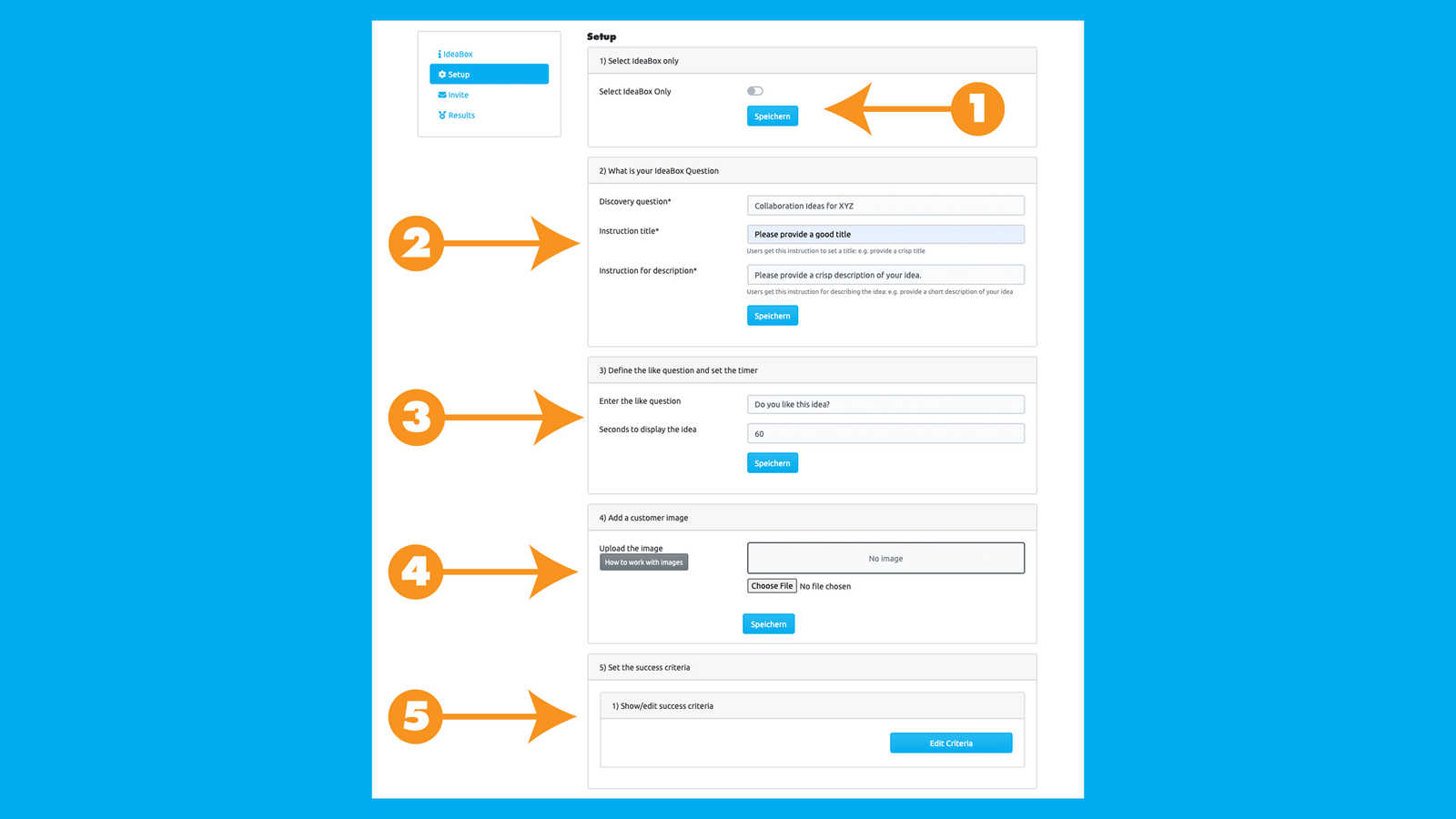
Use as IdeaBox only
Select this option to activate the extended version (allowing users to provide additional inputs like an image, tags, comments, or a link)
Provide your IdeaBox question
What question should the user answer?
What instruction do you provide for the title?
What instruction do you provide for the description of the idea?
Provide your like question
Set the like question and timeout
Optional Provide a box image (format 16:9 please - at least 2400 x 1350 pix)
Optional Add success criteria
(You will be directed to the Online Workshop Page). To get back: select the ideabox tab aain
5 Invite!
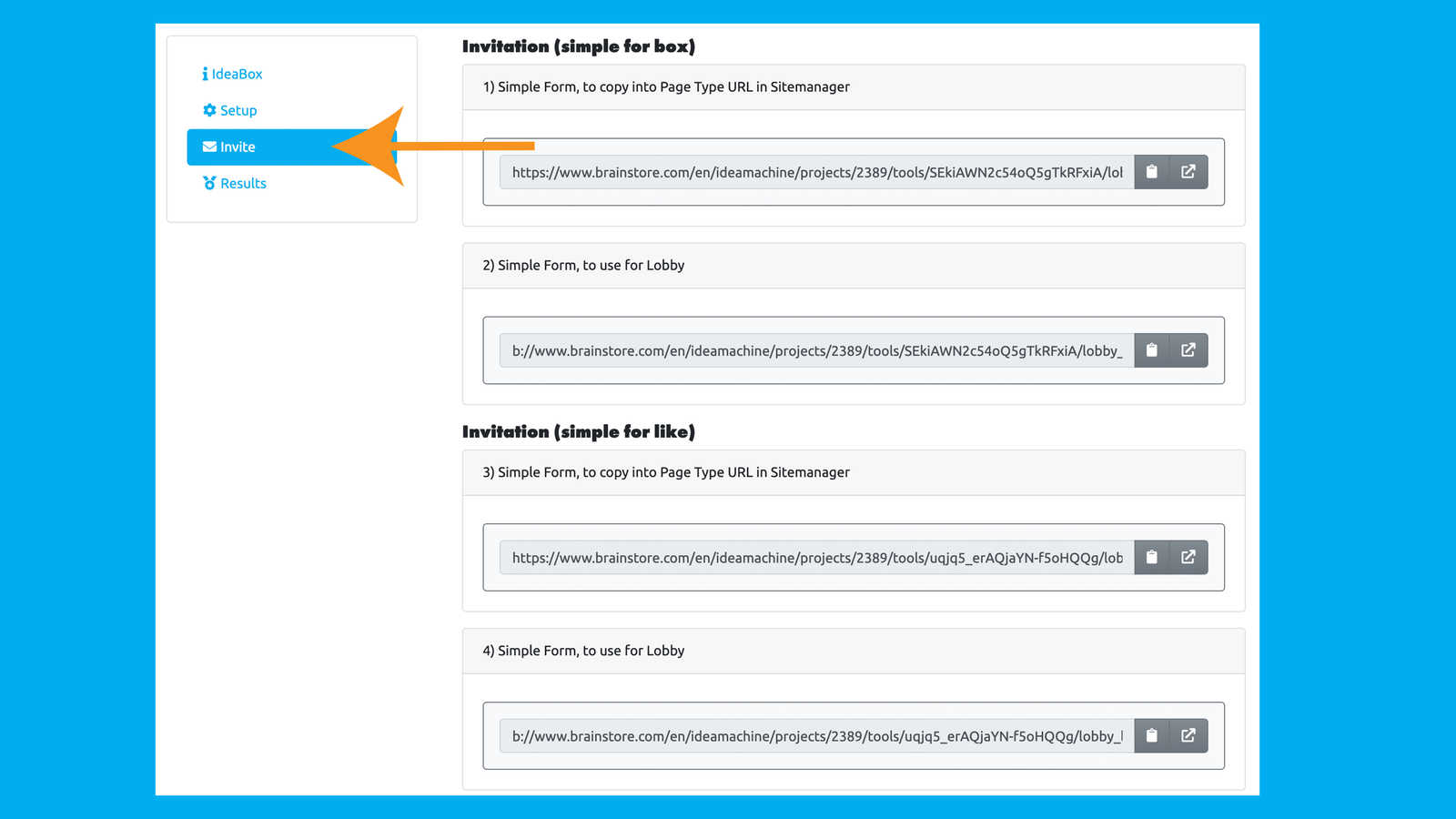
In the Invite tab...
you have all invitation options (IdeaBox, Like, CriteriaScan)
- Direct link to for direct access (you can also use this in the Sitemanager for iFrame pages)
- Embedd code for lobby
Extended options to generate a landing page
6 Review Results
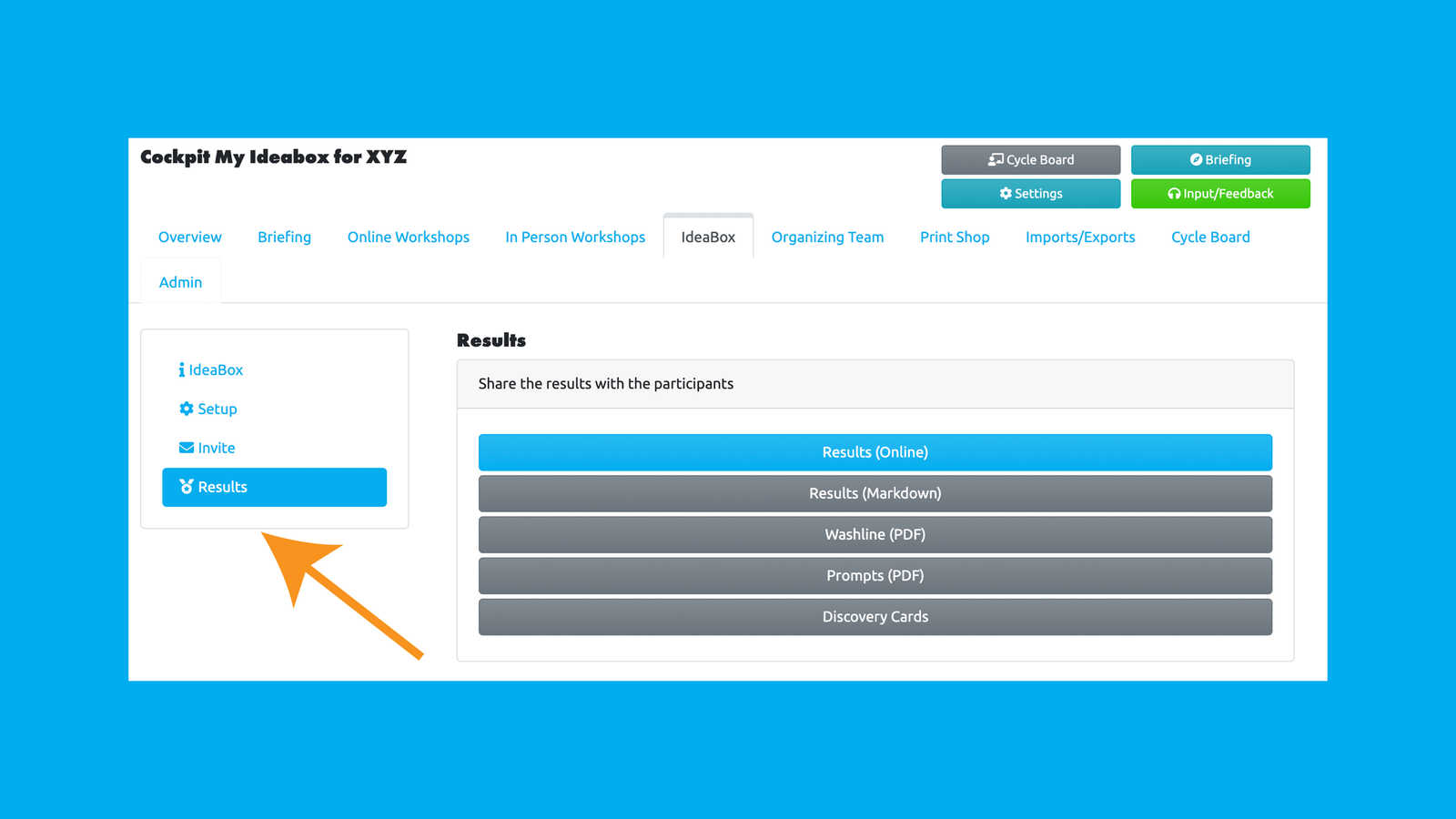
Access the results page...
You can access results via the results page.
To share pdf formats (washline and demo prompts: make sure users "can manage idea machine"
To edit the results
Select the Organizing Team → MinuteTaker → Discovery menu in the Cockpit
7 Embed an IdeaBox in your Site
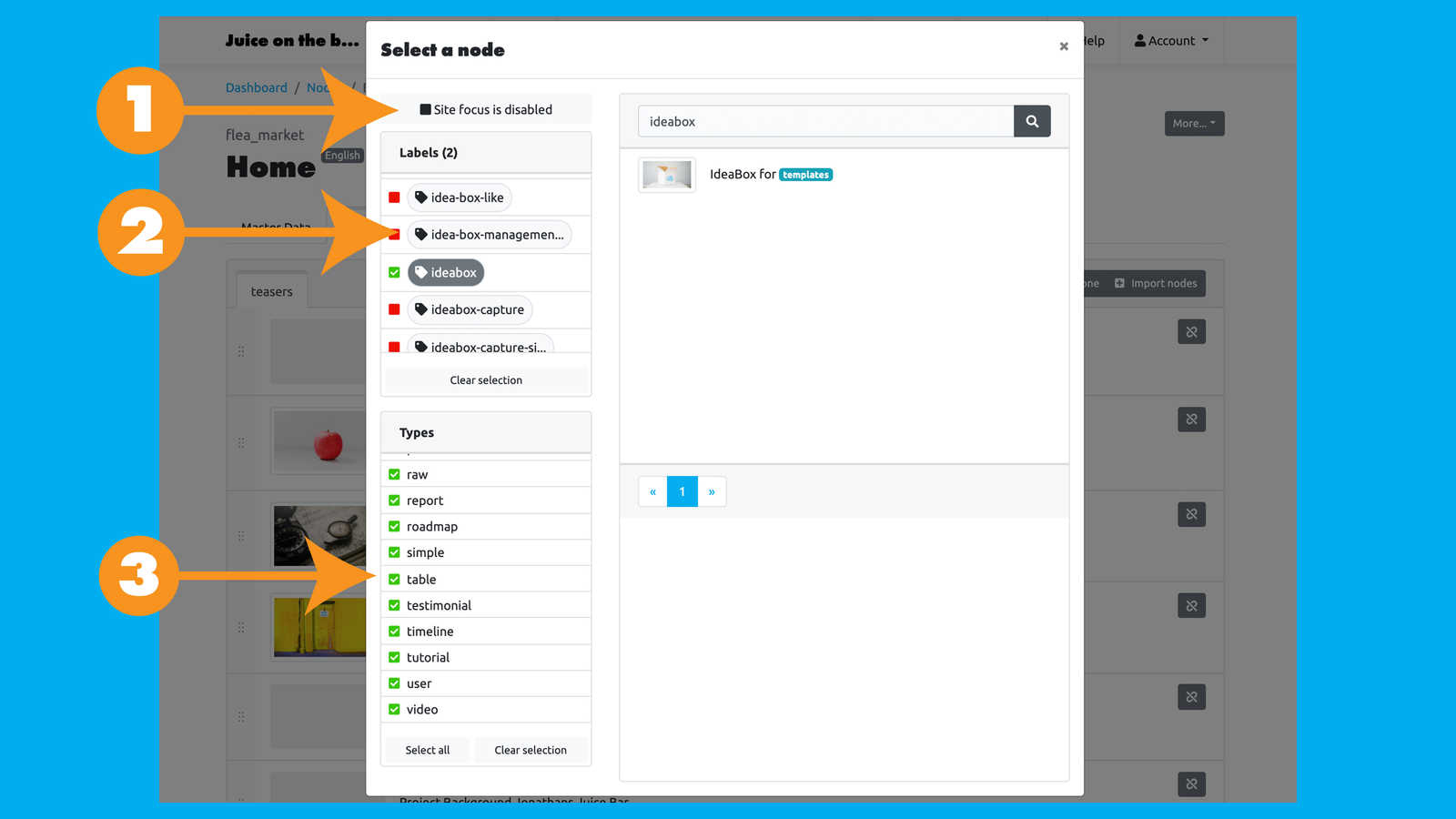
Clone the template page
Make sure site focus is disabled
Make sure all node type are activated
Use the labels template idea-box to find the template and clone to your page.
Replace the iFrame link
Take the link from the Cockpit → IdeaBox → Invite → IdeaBox
Optional: Replace the link in the results button
Use whatever results link you like :-)
8 Optional: Create a management page for your customer (for external management) - Partners only
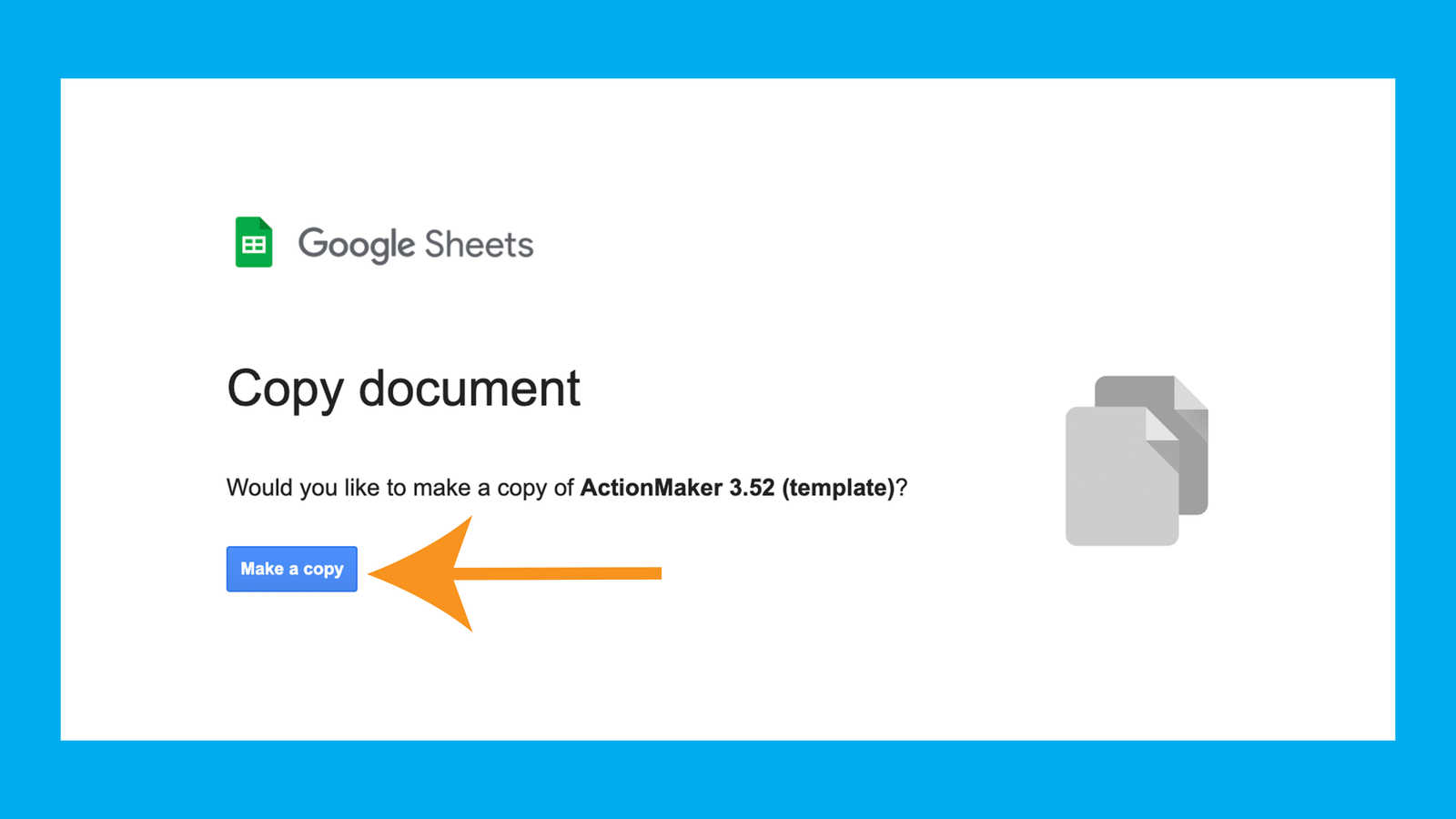
To create a fully manageable page for your customer
User the ActionMaker and customize the IdeaBox and Website.
9 Pro Mode Added
Simple settings → Copy results to your lobby and you're set to go.