From Google Docs to InDesign
There is a very cool plugin for InDesign which allows seamless content creation by a team in Google Docs and beautiful layouting in InDesign.
The PlugIn costs USD 150 and is provided by em software.
Steps
1 Install InDesign
30 days free trial from Adobe...
2 Download the Plugin
From em software. Free 14 day trial
3 Setup a Google-Docs Template
You can use the standard styles Title, Subtitle, Heading 1 - 6. You can redifine the styles in your Google docs and set them as your master styles...
4 Setup your document in InDesign
Setup your document in InDesign. Ideally you use the same style names.
5 Define frames on your InDesign Master page
Define empty text frames in your InDesign Master page.
6 Define the text flow between the frames
Define the text flow between the frames.
7 Adapt the styles to ensure flow.
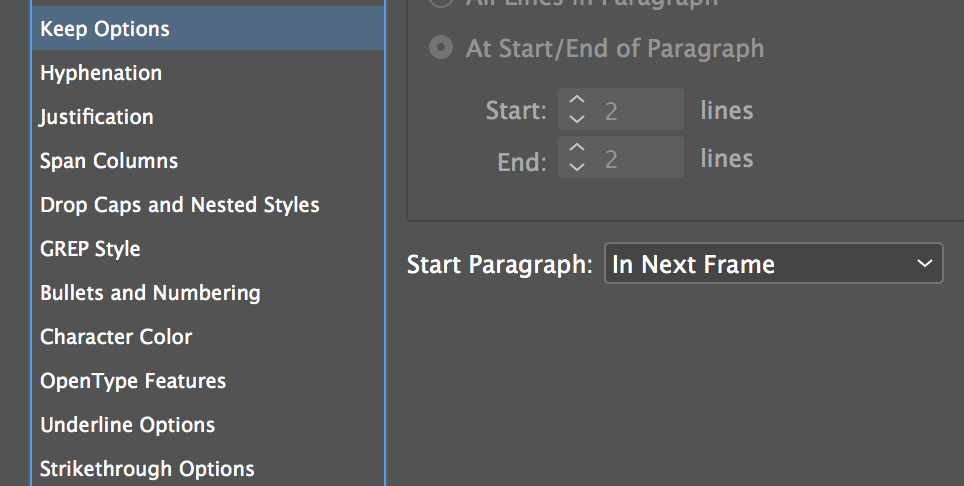
Paragraph keep options. Start paragraph in next frame or on next page.
8 Add a page based on the A-Master
Add a page based on the A-Master
9 Go to the first text frame and import
Go to the first text frame, and import from Google docs.