Manage the bulletin board
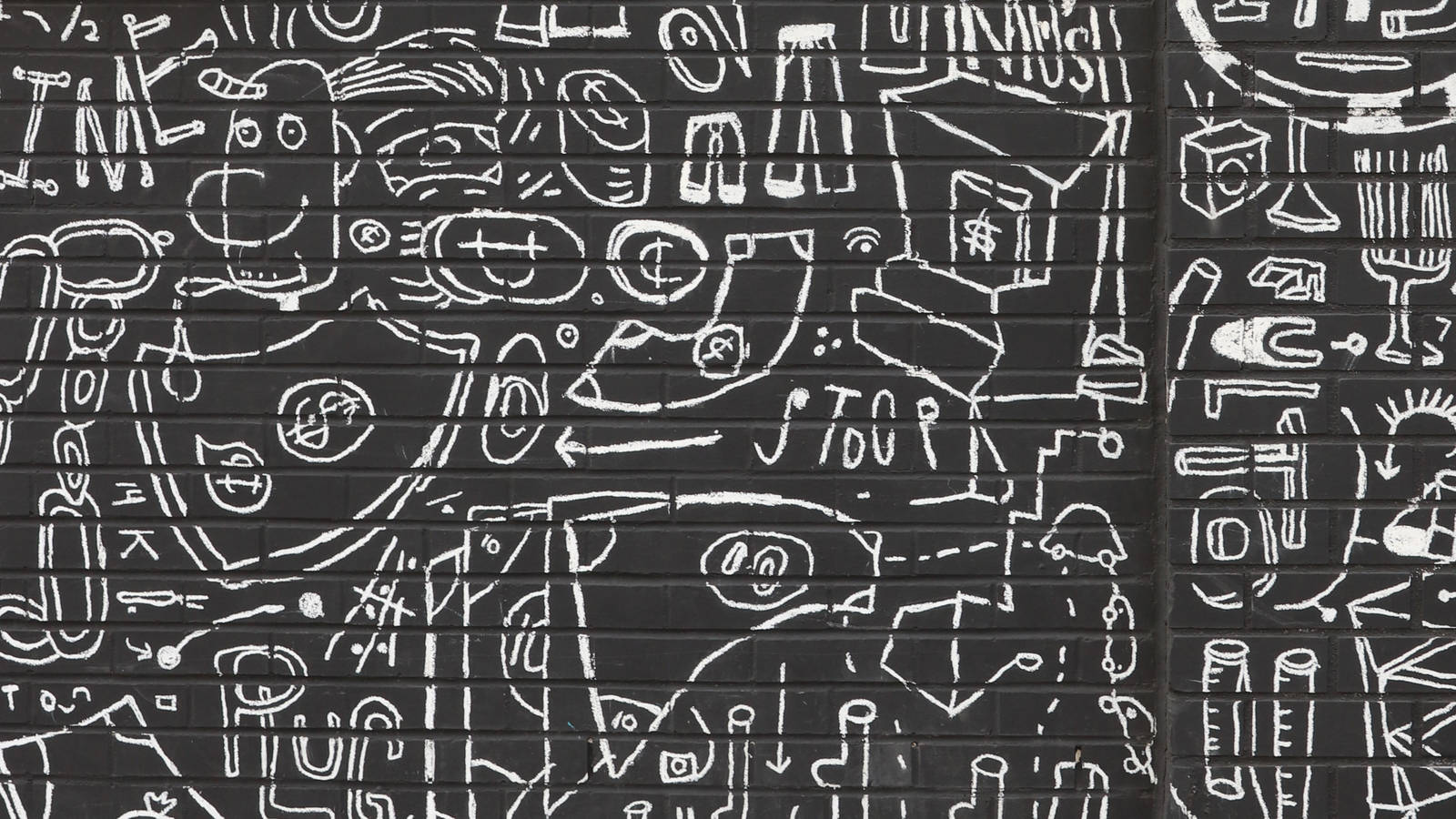
Only facilitators can add content to the bulletin board
Secure content
Only contents which users have access rights to will be displayed on their screens.
Posting to the bulleting board
Posting to the bulletin board is easy.
If you want new post
Start your post with
:bb
followed by line break. Then add your message.
If you want to add additional content without removing what's posted
Start your post with
:bbappend
followed by line break. Then add your message.
Contents
Currently you can post the following type of contents to the bulleting board
- Plain Messages
- Styled Messages with markdown-content or HTML
- BrainStore pages
- Idea Machine Steps
- Idea Machine Results
- Videos
- Audio Files
- Images
- Timers
- Google Docs, Sheets, Forms, Drawings, Presentations
To see what's on the bulleting board
To see what is currently on the bulleting board type this message into the chat window
:bbcontent
To expand the bulletin board to full screen and back
:bbfs on
:bbfs off
Provide any text you like...
Example
:bb
Type any text you like

Add styled content with markdown or HTML. This can include cards, link, buttons etc.
Example
:bb
# Add this for instance for a big title
Add any BrainStore page. Replace the https:// with brainstore:// in the URL
Example
:bb
b://www.brainstore.com/team
Add idea machine tools. To embedd them replace the https:// of the URL with brainstore:// to create links use the URL as it is
Example
:bb
brainstore://www.brainstore.com/en/ideamachine/projects/459/tools/R6vyv13whSO3o1ko5lqasw/lobby_discovery
Show results of the Idea Machine, replace the https:// with brainstore://. Make sure all users can manage the machine.
Example
:bb
brainstore://www.brainstore.com/en/ideamachine/projects/459/manager/like/likeresults
Add notepads
Example
:bb
brainstore://pads.brainstore.com/p/any-title-you-like
Add any audio files from the web with the "audio" tag
Example
:bb
<audio https://brainstore-sound.s3.amazonaws.com/15%20min%20break_02.mp3>

If you don't have the image yet publicly available on the web (it's on your hard drive or in Google photos) you first need to save the image web
- Create a page on your website with type Gallery
- Add images to your gallery
- In the preview/view mode of your gallery → click on the image to show in full size → right click to get the image URL
Add any web-based images in whatever size you like (change the size parameter)
width= 100% → Takes 100% of the width
width= 50% → Takes half the width
width= 25% → Takes 1/4 of the width

Add timers: provide year, month, date, hours, minutes and seconds. The example shows when the next decade starts...
Example
:bb
<countdown 2029-12-31 23:59:59>

Add Google Docs, Sheets, Forms, Drawings, Presentation
Simply copy the URL from your google Doc.
Example
:bb
https://docs.google.com/document/d/1n9Nqq_JwiB7tx-Ok12eY-zZV_KpsUS-sKn7ynAbqRsA/edit
Presentations in Presentation Mode
In your presentation → File → Publish to Web → Select Embed
Copy URL up to and including ?embed to bulletin board
Example
:bb
https://docs.google.com/presentation/d/e/2PACX-1vQzaVjY7KjKssmefVM2OIEw9sMDmUTIlCJqgsRwRzWwYGXW4HWSbZUJtQzk6gOKvSlAYczA_x7Bu4Ya/embed