Greenscreen interviews (video)
A short tutorial for creating video tutorials with BrainStore's greenscreen, a Sony 6XXX cam and a Sennheiser mic with hotshoe.
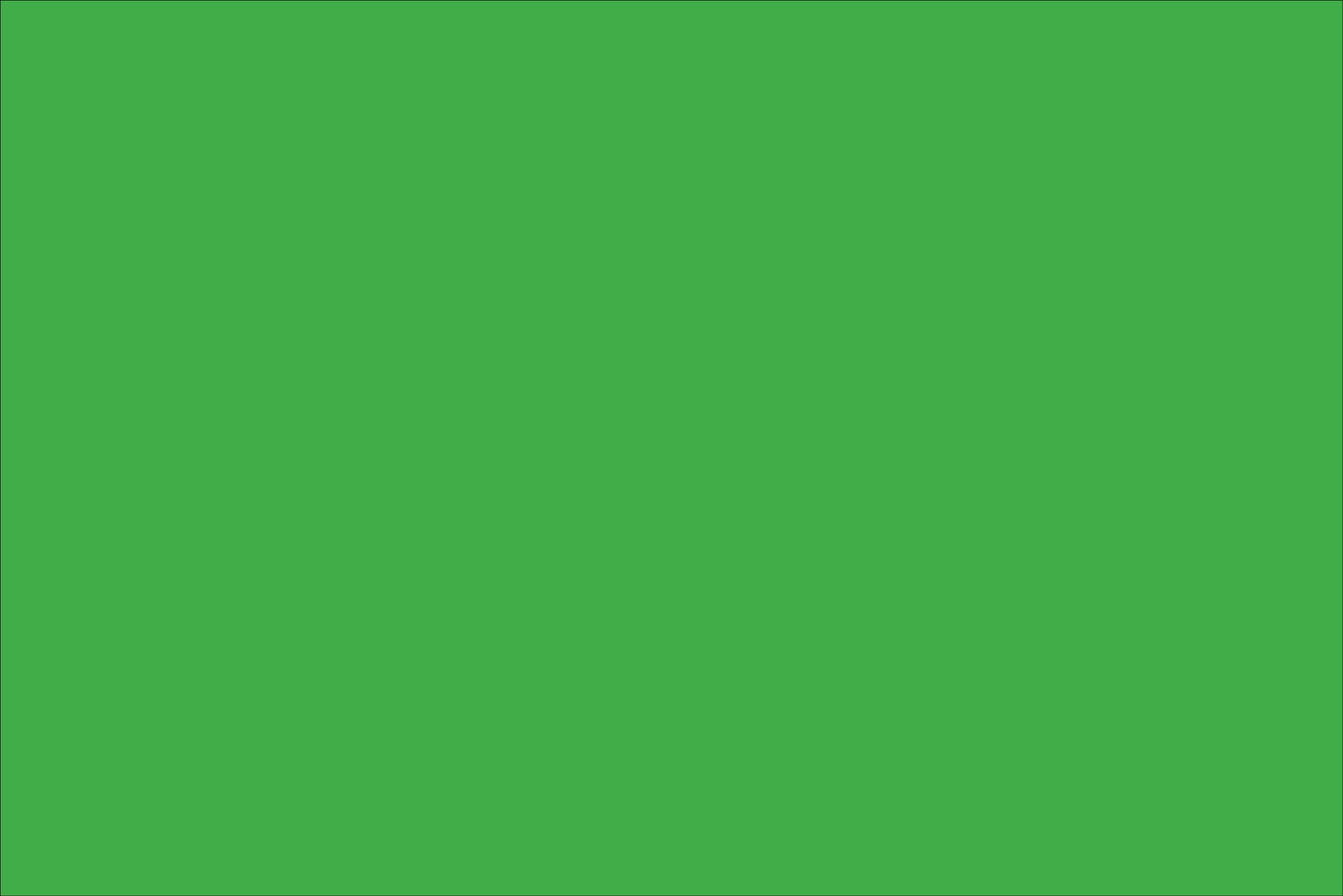
Before starting
Make sure battery on cam, mic and receiver are fully charged.
Set up Greenscreen
Set up the Greenscreen
Make sure you have at least two light sources to reduce shadows
Place camera on tripod
Place battery in hotshoe
Plug in hotshoe cable to red imput jack on camera
Attach lavalier mic to transmitter
Check pairing
- Turn on receiver and transmitter
- Make sure receiver and transmitter are paired. Repair via pairing button if not connecting
Check camera settings
Set to maximum video quality (Where in the settings?)
Set audio to external mic - check imput strength should not overbalance (red area) change on receiver or camera